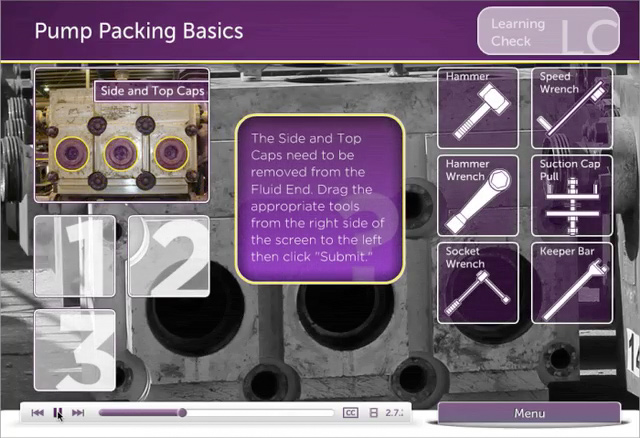In the minds of learners, the future of corporate training is already here. It’s Google searches for YouTube how-to videos when they’re installing a new kitchen faucet. It’s realistic 3D animated briefings before their next video game combat mission. It’s action figure reviews posted by their ten-year-old’s favorite toy reviewer (who is also ten). It’s the football instant replay with lines and boxes drawn over the video to illustrate the commentators’ explanations. It’s step-by-step makeup application demos that turn them into Sailor Moon or a sugar skull for Halloween. It’s “hey watch this!” safety fails and two-second animated GIFs that turn viral so everyone knows the celebrity animal of the week.
This isn’t flying cars on The Jetsons or James Bond movie gadgets—this is everyday video-based content available right now, mostly for free, in some cases produced, uploaded, marketed, and consumed by children. That’s what learners are used to, what they know is possible, what they expect…outside the corporate firewall.
Inside the corporate firewall, it’s a different story. But the future is coming soon inside a firewall near you.
The Future of Video-Based Corporate Training Looks Like…
- Searchable microlearning video nuggets (which are also part of larger, structured courses)
- Just in time support
- Big range in production values, from quick and dirty to sleek and slick
- Simple, low-tech tools which allow for crowd-sourced content (less central control, more wisdom of the crowds—or at least wisdom of dispersed experts)
- Social ratings to guide learners to the most useful content (more likes = more likely to be relevant)
Sadly, poor video learning practices will also persist and proliferate. There is always pressure to provide cheap, fast training content, even when it’s widely known to be ineffective. Compliance training page-turner WBTs are infamous examples. The video equivalent is unscripted, unedited video of the dreaded talking head—someone who rambles on a topic but lacks clarity, structure, stated objectives, good examples, interactivity, and other design elements that make the difference between impactful video and a frustrating waste of time for the learner. This kind of “training” is easy to produce—just set a cell phone to video, press the red button, and start talking. Unfortunately, it only takes a little experience with poor training for learners to develop extremely low expectations for your L&D group’s offerings.
How to make your video learning stand out and convince your learners to expect more? Use the right video approach for the learning need. To do that, first understand the audience, then get clear on the learning need. Then you can pick the best type of video to match the audience and needs. It’s classic analysis and design. Here’s how to do it for video.
1. Understand the learning audience, including where and how they will access and use videos.
Is the audience field hands or executives, localized or global? If you know the content will have to be translated and localized for a dozen locations, you might use animation with voice over rather than video of real people talking.
Learners today have a high tolerance for low-quality, guerrilla video for microlearning. A quick and dirty feel can add credibility for certain applications, where authenticity is appropriate and sleek production values could feel overdone or manipulated. In other situations, if the video is not produced to professional standards, it can feel untrustworthy. Message and audience determine the most useful and appropriate production values.
Much video learning functions as just in time, on the job support, so it’s important to identify the devices learners will use (desktop, tablet, phone, diverse personal brands or company standard) and the typical environment where they will access the videos. Don’t assume you know the answers to these questions. Double check up front so you don’t find out after you’ve created voice-over-focused videos that hearing protection is mandatory in the learners’ work environment.
2. Understand the specific learning need.
What are you trying to accomplish? Common needs for corporate learning video include:
- Raising awareness and motivation for behavior change (e.g., fatality prevention)
- How-to step-by-step demonstration/instruction (e.g., equipment maintenance, data entry)
- Building soft skills (e.g., leadership, problem solving)
- Making employees aware of resources, such as an internal consulting department
- Inspiring employees to feel connection with the company and its mission (to boost productivity or retention)
A short learning video can serve multiple objectives at once—like inspiring employees while also raising awareness for a new initiative. But it’s important to know which need or goal is primary in order to make solid decisions about message and design.
3. Consider the pros and cons of different types of video to pick your best approach.
Types of video used in corporate training include:
- “Real” video of people and equipment, from cell phone footage to professionally shot movie-quality footage
- Animation, from computer generated to stop motion and myriad other methods
- Screen capture simulations, ideal for software procedures
- Combinations, such as “real” video with illustration overlay
Any of these types of video can be used as stand-alone pieces and/or incorporated in larger programs. For example, a video simulation of cleaning a piece of equipment might be accessed directly as a refresher on the job, and also be included in a WBT that trains users on all regular maintenance tasks for that equipment.
Animation
Animation is a strong choice for:
- Conceptual and abstract topics (e.g., What is Lean Sigma? How to deal with uncertainty and risk?)
- Change management messaging, because the animator can control many aspects (music, color, graphic feel) to reinforce the message, whereas with video of real people and places, the specific accents and other personal characteristics could distract from the message
- Showing the inside of an object or location in a way that is physically impossible or prohibitively expensive (e.g., showing a cross-section of equipment)
- Topics where subtracting some elements will improve clarity, such as a busy fulfillment center where background activity distracts from the core content
- Topics where emotional impact needs to be handled carefully, such as a safety video of an accident where real video would be too shocking
- Topics where certain elements cannot be included for legal reasons, such as faces or logos of clients or subcontractors
Screen capture software simulations
Screen capture software simulations created with tools such as Adobe Captivate are extremely useful to teach specific software tasks and how they fit into your company’s business process. Users can see the exact steps they need to take, and interact in limited ways to practice the learning. Screen capture videos can be created with minimal programming, and can even include branched scenarios.
TIP: We all know that interactivity increases learning and retention. A passive demo leaves much to be desired. Adding opportunities for the user to click this and select that helps. However, not all interaction needs to be with the system. Posing questions and pausing to allow learners to think through what they would do or how they would answer is also engaging and helps process the learning.
“Real” video
Real-life video of actual people, objects, and activities is a strong choice for:
- Simple, clearly visible objects and interactions where the full context enriches rather than distracts from the learning
-
Content where the speaker “makes” the message, where the same words in written form or spoken by someone else would have less impact. Examples:
- A message from the CEO or other leader may be more powerful when employees can see the leader’s facial expression and hear his/her tone and inflection. It can humanize and strengthen the message.
- An employee who rose through the ranks, has deep experience, and is widely respected can have high credibility with operations staff. For large change efforts, using credible peers as change champions can be extremely effective. The expert’s accent and personal mannerisms can help people of similar background relate to the speaker, which in turn can make employees more open to his/her message. Employees may also feel more connection to the company, and believe that people “like me” can thrive long-term with the company, a social benefit not to be overlooked.
Combined video techniques
Combining video techniques can bring out the best of each.
For example, a change management orientation could include a short live video intro by a credible leader followed by an animation explaining the change initiative’s key concepts. This short, clear, impactful piece could be used in meetings to establish a baseline understanding of the project, at lunch and learns, at kiosks in the lobby, and as the intro to more detailed topics in training courses.
In this how-to example, we combined simultaneous video and animation. We shot video of real techs performing a maintenance task on a pump. The pump was dark and greasy, which made details difficult to discern, especially deep inside the equipment. So we overlaid the real video with schematic-like illustrations. This gave all the context of real life with the simplifying clarity of illustrations. We could show cutaways and how things work on the inside with great clarity and less cost than cutting up the actual equipment.
This combination of real video with illustration overlay delivered the benefits of augmented reality without the need for special equipment.
That’s the future, right now. We’ve done it for other clients. It can be done inside your very own firewall, too.
You can bring the best of video learning from the outside world to your organization. Just follow these steps to make good design decisions and make your learning videos successful:
- Understand the learning audience, including where and how they will access and use videos.
- Understand the specific learning need.
- Consider the pros and cons of different types of video to pick your best approach.