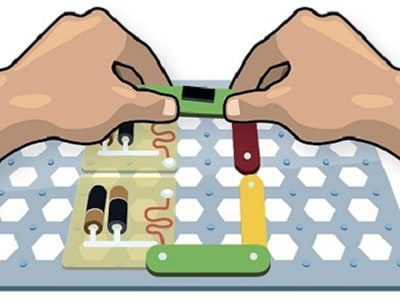While there are many models of instructional design (ID), the model most commonly used in corporate training development is ADDIE, an acronym for Analysis, Design, Development, Implementation, and Evaluation. See our ADDIE model infographic for a graphical overview of the five phases of ADDIE.
In this post, we’ll focus on the first stage of ADDIE and describe the methods used by Obsidian Learning for instructional analysis. After a discussion of the activities and outputs of analysis, we’ll present an example of a curriculum targeted at two different learner populations.
Purpose of Analysis in Instructional Design
The purpose of the initial phases of ADDIE is to define the instructional elements of the course. In this phase, the instructional designer defines the target audience, develops learning objectives, determines motivational and instructional strategies, and defines development standards. To accomplish these tasks, the following types of analysis are necessary:
Needs and Audience Analysis
Needs analysis involves conducting an initial analysis of the subject matter and gathering information about the target learner population. Defining an audience requires the consideration of many factors, such as age, culture, and knowledge of the subject.
- Identifying audience characteristics – educational and professional background, experience levels, English proficiency (for both conversational and technical English)
- Assessing their objectives and needs – what will the audience do differently after the training, what are the main pain points the training is planning to address; identify best communication means and the audience learning styles
- Identifying the appropriate technology for the audience – you need to know what technology the learner will have available in the classroom or online. For online learning, you need to know the capabilities of your audience’s online environment. For example, your audience may not have audio capability. An online course that uses audio for this situation would be of little value to the user.
In addition, the designer studies the environment, or context, in which the training will be applied by the learner. During Needs Analysis, the designer documents the background knowledge and formal education required to accomplish a particular learning outcome. Using this information, the designer will identify the overarching problems that need to be solved through training.
When working with clients, we often find that most of the information required for needs analysis has already been gathered. In other words, the client has already identified a training gap and has engaged us to address it with a learning solution. However, further work with Subject Matter Experts (SMEs) is often necessary to develop a complete needs analysis.
Questions to Ask
Here are examples of questions to ask during needs/audience analysis:
- What are the business needs driving this training project?
- What are the goals and objectives for this training project?
- How will you define success for both the learner and the project?
- How will you measure that success?
- Who is the intended training audience?
- What do the members of the learning audience already know?
- What do they need to learn?
- What new skills/job behaviors are desired?
- What resources are already available?
- What kind of technical barriers may exist (low bandwidth, no speakers on laptops, etc)?
Task/Job Analysis
Once the training need has been identified and documented, the designer interviews and observes the target learner population to document the tasks required for successful performance of the business process or task to be trained. This documentation will include process inputs and outputs and step-by-step procedures for each task. The information generated in this analysis will form the basis of the content to be covered in the final course.
For example, a task analysis for using a software application might resemble the following:

In the example above, the Task column lists the procedural knowledge the learner will be expected to master. The Task Knowledge column describes the underlying knowledge base associated with particular sub-tasks, such as the conditions under which particular steps may or may not be performed, or background knowledge that will assist the learner in understanding the required activity (some less complicated tasks not requiring extensive background knowledge do not contain task knowledge information).
Instructional Analysis
After the task analysis is complete, the ID moves on to instructional analysis. This process involves analyzing the findings of the needs analysis determine the types of learning involved, the sequence of instruction, and the appropriate instructional strategies. During this stage:
- Specific performance objectives are written based on the task statements. Objectives described the skills, knowledge, and behavioral changes learners must demonstrated to meeting course requirements. Objectives are written in measurable behavioral terms.
- Assessment strategies are defined to ensure all members of the target population have the opportunity to demonstrate their competencies,
- The instructional methodology is described for each of the requisite tasks, with consideration for the best teaching technology to use for the instruction,
- The course outline will be defined based on overall training goals and the defined learning objectives.
Output of Analysis: Design Document
The primary deliverable of the Design phase is the Course Design Document. The design document describes the structure of the course, course goals, course prerequisites, lesson hierarchy, instructional strategies, structure of practice and assessment activities, and feedback strategies. This document serves as a blueprint for the development of the course.
To continue the loan software example from the Task Analysis section, instructional analysis might result in the following lesson plan:

Example: “Selling Skills” Course Design
This analysis example is based on a “Selling Skills” course we developed for a client in the financial services sector. There were two distinct learner groups to be trained: Sales Employees and Managers. For each population, we performed the following activities:
- Needs analysis
- Task analysis
- As part of instructional analysis, we developed separate (but related) competencies for each learner group.
- In collaboration with the sales management and core leadership team, Obsidian developed an overall learning strategy and a curriculum to help learners achieve the competencies identified in the first phase.
- Again in collaboration with Company stakeholders, Obsidian designed and developed Instructor-Led Training (ILT) courses, Web-Based Training (WBT) modules, and Just-in-Time (JIT) performance support pieces to support the curriculum.
The following sections illustrate a select set of competencies, a curriculum for Sales personnel, and a detailed outline of a training strategy for one curriculum topic area.
Competencies
The following tables present a general set of competencies typically required of sales personnel.



Possible Selling Skills Curriculum
This outline covers just a subset of the competencies suggested above:
- Overview of Company
- The Company
- Organization
- Products
- Partners
- Sales/Distribution Channels
- The Company Sales Cycle
- Sales Organization Structure
- Distribution Process
- Relationship to Distributors
- Target Markets and Customers
- Conclusion and Assessment
- The Company
- Making the Sale
- Overview of the Process: From First Call to Signed Contract
- The Company Value Proposition
- Our Value Proposition: Key Products and Services (small eclip)
- Identifying Prospects
- Making the Call
- Typical pain points and how CB can solve them
- Key Competitors
- Products and Services
- Why Company Solutions are Better
- Communication Skills
- How to Sell Company
- Common Client Questions and Appropriate Answers
- Dealing with Objections or Unexpected Question
- Call to Action
- Sales Support and Resources
- Communication Skills
- Active Listening
- Negotiation
- Conflict Resolution
Possible Selling Skills Deliverables
Based on the suggested curriculum, we developed the following deliverables.
Overview of Company WBT
Before taking the instructor-led portion of the curriculum, learners completed an online course that provided an overview of the company and the sales process (section I of the curriculum). The intent of this course was not only to teach new employees the value of Company products and services, but also to create a positive attitude toward the company, making them eager to sell products and services to new clients. Learners took a final assessment to demonstrate mastery of course objectives. The length of this course was 30 minutes, broken into small chunks to accommodate the schedules of mobile learners.
Making the Sale ILT
Learners met for a one-day instructor-led course. Learners briefly reviewed the WBT topics and then did the following activities:
- Participated in facilitated discussions of the Company value proposition and competitors’ products and services.
- To increase motivation, the course included a 5-10 minute eclip (learning video) on the company.
- Learned and practiced key communication skills (section III of curriculum).
- Engaged in role-playing scenarios to learn how to conduct calls and meetings with prospects.
- Participated in facilitated discussions and practice of addressing prospect questions and objections.
Level 2 and Level 3 Evaluation
As we’ve discussed before on this blog, it’s important to measure training effectiveness and ROI, and for this project the client wanted us to include Level 2 and Level 3 evaluation in the curriculum. The Making the Sale class concluded with a motivating Call to Action and a final assessment (Level 2). Learners also made Action Plans for their activities 30, 60, and 90 days after the class. The plans included “guided experiences” back at the learners’ workplaces. Based on supervisor evaluation, learners were given a score, providing Level 3 evaluation of training effectiveness. Depending on business requirements, additional pre-class and post-class metrics (such as numbers of calls made, open opportunities, closed-won opportunities, closed-lost opportunities, etc.) could be tracked and analyzed.
Interactive Field Support
To support learners after training, Obsidian Learning developed the following mobile job aids:
- Interactive “Prospecting Guide” summarizing the key points of training, apps for giving quotes to customers, and videos and podcasts with tips for conducting client calls. For added learner engagement, the tool included social activities, such as gaming in which learners “competed” for the highest number of cold calls (for example) and were rewarded with badges.
- Followup Training delivered as brief microlearning modules using social media and other technology to give learners opportunities to practice key skills; for example, a text or tweet saying “Your customer has done X; what would you do?””
- Quick reference checklists showing Key Product Features, Value Proposition, Competitor Information, etc.