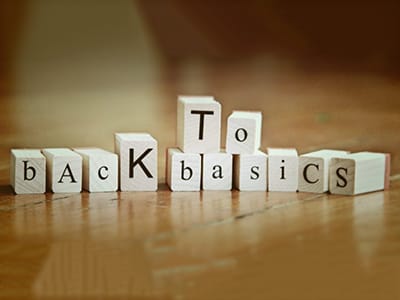When analyzing your audience and determining learning goals, don’t forget about your delivery strategy. How you are going to deliver the course? Do students need to be face-to-face with the instructors? Will learners have access to computers? What resources already exist? What cost considerations are there? Here’s a breakdown of the three most frequent approaches we use:
Let’s look at these delivery methods in more detail.
Instructor-led Training (ILT)
Instructor-led Training, Classroom Training, Virtual Instructor-led Training (VILT), or Face-to-Face training is what a lot of us think of when we think of corporate training. Thankfully over the years, companies are shying away from “Death by PowerPoint” courses and are adopting learning strategies that are more collaborative and engaging.
Instructor-led Training can make for an engaging experience when the trainers have their own insights and stories on the topic. This method of course delivery can also be an effective and efficient way to present information to a group of employees, ensuring that they all get the information at the same time.
Unfortunately, there are some drawbacks to this method of training. With ILTs the effectiveness quite often depends on the trainer. Good facilitation skills are a must for an effective instructor. If they do not provide opportunity for discussion, group activities, and other interactive elements, it’s likely that students will become disengaged and “tune out” the instructor. It can also be expensive to bring instructors and learners together for training, especially in global organizations. The cost can be mitigated by using Virtual ILT (VILT) (such as webinars), although with VILT it’s even more critical that instructors have good facilitation skills to engage remote learners.
Web-Based Training (WBT)
A Web Based Training (WBT) is given over the internet as the name implies. Interactive courses give the learner the opportunity to dig into additional media. Think of an embedded video, a drag and drop interaction, or an audio clip. These interactive components have to be designed in such a way that the learner feels they are really engaging with the content. Now, not all WBTs are filled with rich media… For some content, a more text-driven approach makes more sense. We see this more with quick, get up-to-speed competency training where graphics, some audio narration and/or a completion test are all that’s needed. The key is to still make these components interesting.
WBTs have a lot of advantages that traditional ILTs do not. Typically, development of a WBT is much quicker than an ILT and allows easy delivery of the course to users with an internet connection. Another positive consideration is that content can be updated much more efficiently in a web based course.
Just like ILTs, WBTs have a few drawbacks. In instances of foreign delivery, you must ensure that your users have the appropriate bandwidth and browsers to view the course. In some more remote locations, this can be an almost insurmountable task. Additionally, with WBTs, someone has to provide technical support for an issues that may arise for student access, server issues, and general course troubleshooting. Another drawback with WBT can be the isolation of learners and the inability to give feedback or assistance with individual questions. One way to address these issues is to incorporate social learning; for example, using gamification in which learners compete with other learners, and developing communities of practice in which learners can form relationships (even if only virtual) with other learners and find collaborative solutions to common problems, and promote continual learning.
Mobile Learning (mLearning)
Mobile learning allows the learners to use mobile devices to access material across many different contexts at their convenience. It’s important to point out that mobile devices do not just include smartphones; technologies include handheld computers, MP3 players, notebooks, smartphones and tablets.
An advantage with mobile learning, much like with WBTs, is that they can be delivered from virtually anywhere anytime. Mobile learning also provides the learner with the opportunity to access just-in-time material quickly and easily.
mLearning is at the mercy of the learner’s device, not to mention battery life. Bandwidth needs to be fully considered for this method of delivery too; especially in areas where internet is slow. And from an instructional design perspective, it’s important to remember that mLearning isn’t always a good solution. Nobody wants to take a 30-minute WBT on a phone. Consider using mobile for shorter learning experiences, such just-in-time performance support like quick checklists, brief videos, or social gaming.
Blended Learning
Blended Learning approach is exactly what it sounds like; a little of this and a little of that. You as the Instructional Designer will see that sometimes one size fits all will just not apply to your course. Simply put, Blended Learning means using more than one type of training method to teach your learners.
This approach is something we encourage often because of the diversity. It gives you the ability to design the course in such a way that you are keeping your learners, as well as your trainers, engaged. Having this blended approach also allows for multiple ways for your learners to access the content.
We use the concept of [Blended Learning]/white-papers/distributed-learning-a-flexible-learning-model-for-a-global-economy.html at Obsidian. It’s basically a blended approach that delivers learning at various times as appropriate, such as WBT pre-work, followed by classroom training, then follow-up training or performance support (mobile videos, for example). Creating a blended learning road map guides the development of the right learning to engage a community around key topics, and strategically shortens the time to competency.